When you are login to your Fizzkicks account just click on the Music tab from there you will be able to upload your songs, albums, media details, pricing, etc.
Fizzkicks accepts high-fidelity (lossless) audio formats: WAV, AIFF and FLAC. If you want to offer the highest audio quality for your fans to download just upload one of those formats.
Alright your songs are in a high quality format. When you upload it to your artist page, we will convert your tracks into different quality formats, including WAV, MP3, Ogg Vorbis, Apple Lossless, FLAC and AAC (aka .m4a or iTunes store format).
Your fans can select and download the format they want. If you only upload MP3 then your fans will only be able to download MP3 or Ogg audio formats. It is advised to upload high-fidelity lossless audio formats.
Streaming Audio Formats: MP3 and Ogg depending on fan's mobile device and desktop browser.
Fan Downloading Audio Formats: MP3, WAV, AIFF, FLAC, AAC and OGG (fan's select what they want if available from you).
Each section has rollover tips to help you out. But it is pretty simple - I am sure you will breeze through it. You can't mess it up.